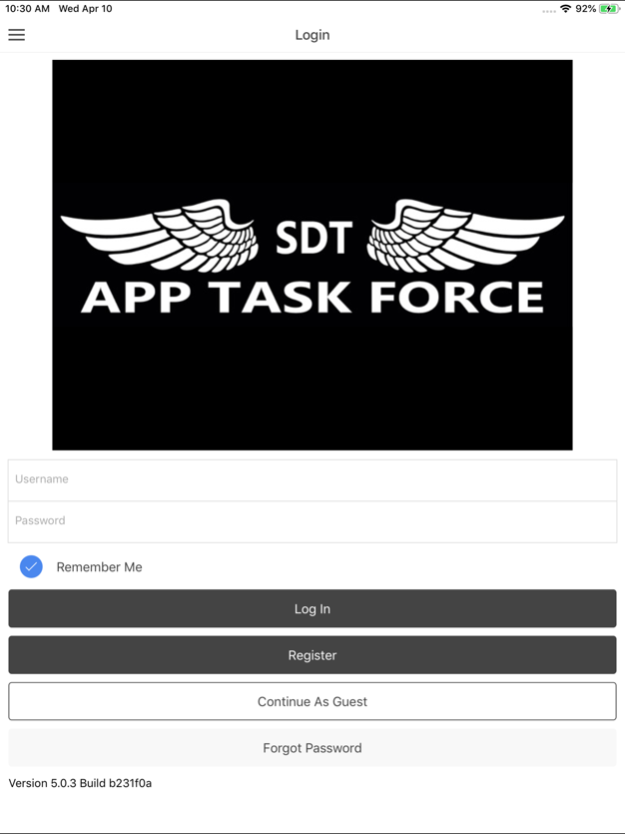App Task Force 5.0.6
Continue to app
Free Version
Publisher Description
The Technology Platform to
- Increase Community Engagement
- Reduce Crime
- Improve Response Time
- Effectively Manage Patrols through GPS
- Reduce Admin Time with paperless shift management, trip sheet creation, and timesheets.
TELL US YOUR LOCATION
Add locations to your Task Force app and the nearest officer will be notified
KEEP YOUR AREA SAFE
With your help App Task Force can work with Police and Safety Officers to keep your area safe for residents and tourists alike
SHARE PHOTOS TO HELP AUTHORITIES
Attach photos or take a picture with your cell phone's camera to include with your report
REPORT CRIMES QUICKLY
Tell the Police Department about incidents quickly and confidentially
Developed by Susco Solutions
Nov 18, 2021
Version 5.0.6
Fixed issue with maps not appearing properly in the app
About App Task Force
App Task Force is a free app for iOS published in the System Maintenance list of apps, part of System Utilities.
The company that develops App Task Force is SDT Productions. The latest version released by its developer is 5.0.6.
To install App Task Force on your iOS device, just click the green Continue To App button above to start the installation process. The app is listed on our website since 2021-11-18 and was downloaded 0 times. We have already checked if the download link is safe, however for your own protection we recommend that you scan the downloaded app with your antivirus. Your antivirus may detect the App Task Force as malware if the download link is broken.
How to install App Task Force on your iOS device:
- Click on the Continue To App button on our website. This will redirect you to the App Store.
- Once the App Task Force is shown in the iTunes listing of your iOS device, you can start its download and installation. Tap on the GET button to the right of the app to start downloading it.
- If you are not logged-in the iOS appstore app, you'll be prompted for your your Apple ID and/or password.
- After App Task Force is downloaded, you'll see an INSTALL button to the right. Tap on it to start the actual installation of the iOS app.
- Once installation is finished you can tap on the OPEN button to start it. Its icon will also be added to your device home screen.